
STEP 1. REGISTRATION
Registration Instructions:
– Go to register on the platform through this referral link.
– Fill out the form as shown in the screenshot
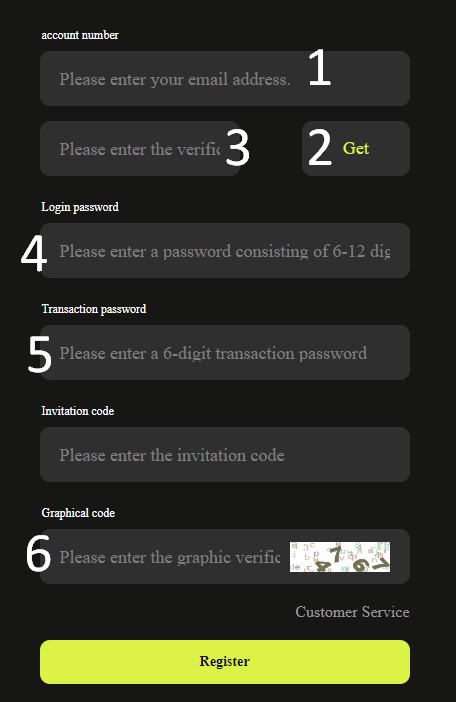
1. Enter your e-mail address.
2. Click Get to send the code to the mail.
3. Find the confirmation code in the e-mail and enter it in the field.
4. Think of and provide a password to log in to the platform.
5. Set a transaction password. Strictly six digits (no letters, etc.).
6. Enter the digits shown in the picture.
Save the login password and transaction password in a safe place.
STEP 2. FUNDING YOUR BALANCE
The balance can be topped up with USDT.
There are 3 options: BEP 20, TRC 20, ERC 20.
See screenshots below. ⬇️
1⃣ Follow the link in the bottom right corner of Mine
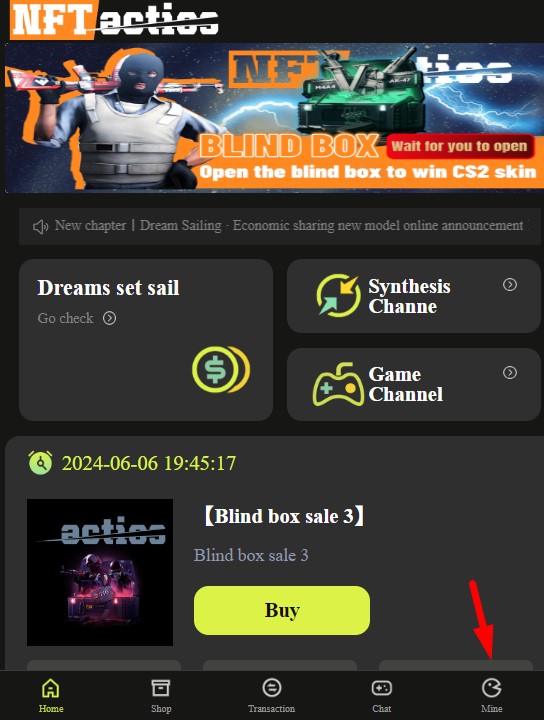
2⃣ Click on the “Recharge” link
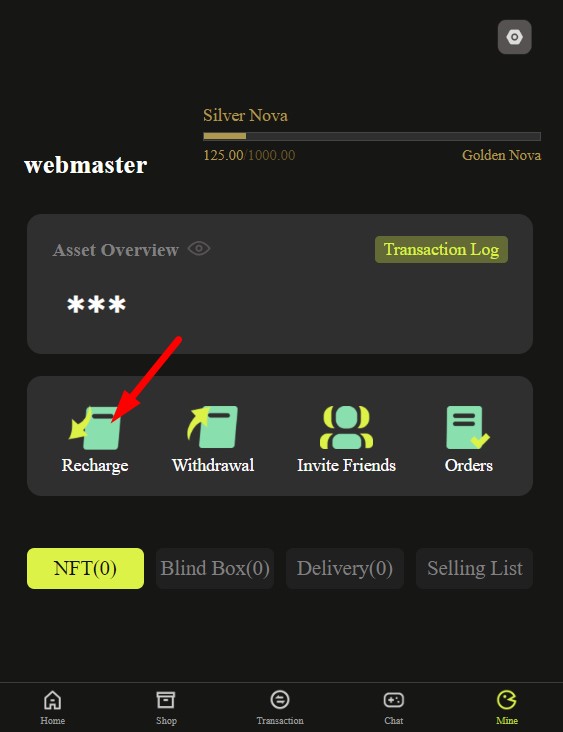
3⃣ Select the USDT replenishment option
If you are sending on the BEP20 network, copy the address and send the required amount to it. You don’t need to do anything else. The amount will be credited automatically, after some time, in about 5 minutes you will see it on your balance.
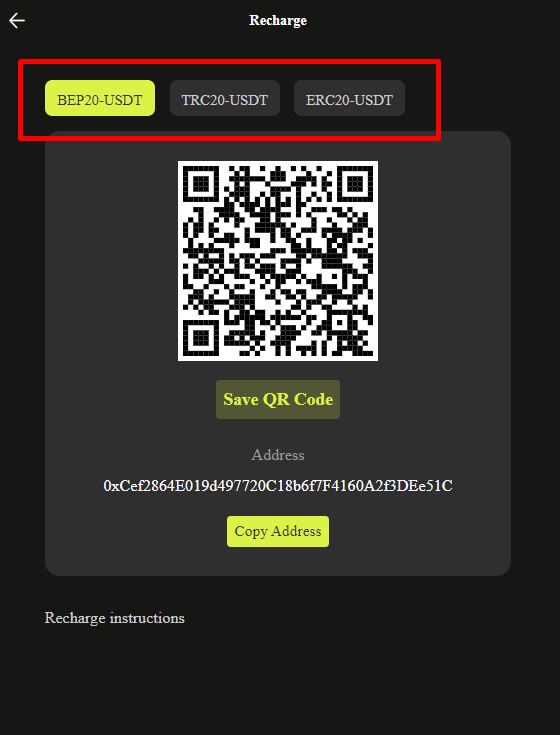
4⃣ If sending by the other two methods:
- Copy the address, and send the amount you want to send to it.
- Indicate the amount you sent.
- Make a screenshot of the transaction and attach it.
- Click the Done button
- Send the same screenshot to the manager in Telegram: https: //t.me/laura94628 .
If you do it before 19-00 MSK, the crediting will take place within 15-20 minutes.
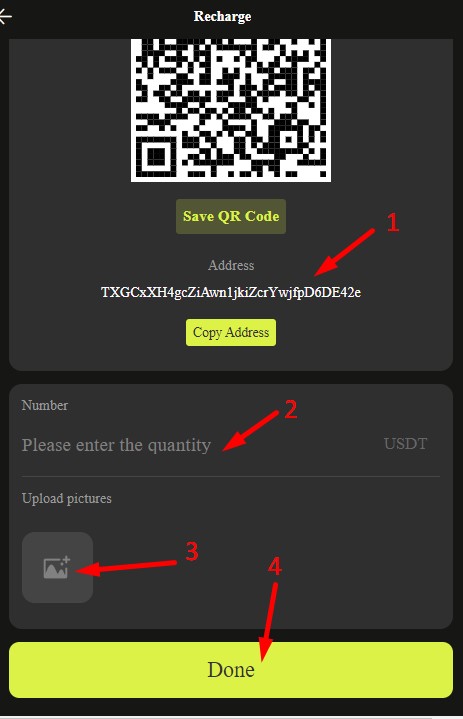
STEP 3. START
How to see your balance
Go to Mine, click on the eye and you will see your balance
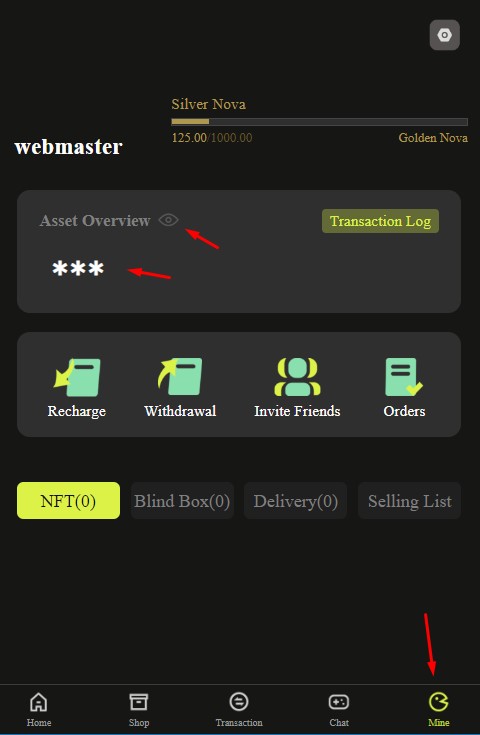
Purchase and activation
No matter what $48 or $489 panel you launch, the launch algorithm is always the same.
Below I’ll show you step by step how to do it using the example of launching a $128 panel
1. Press the “Home” button on the bottom left, then button 2, as pictured here

2. Select the panel you will be running and click “Participate”, the yellow button.
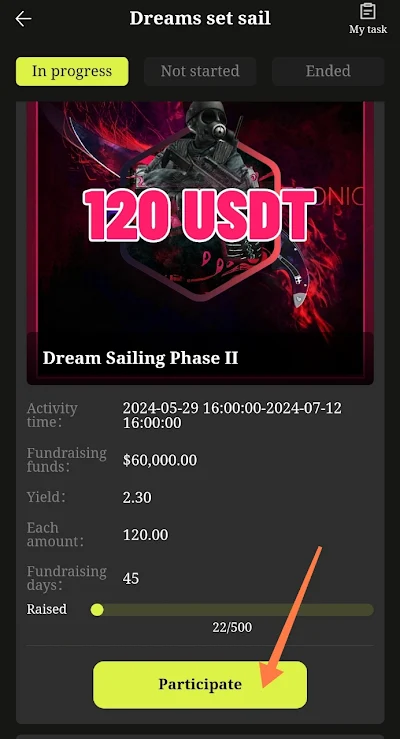
3. Select the number of panels to buy. Click on the + on the right and get +1
Below, enter your financial password (six digits) and click OK.
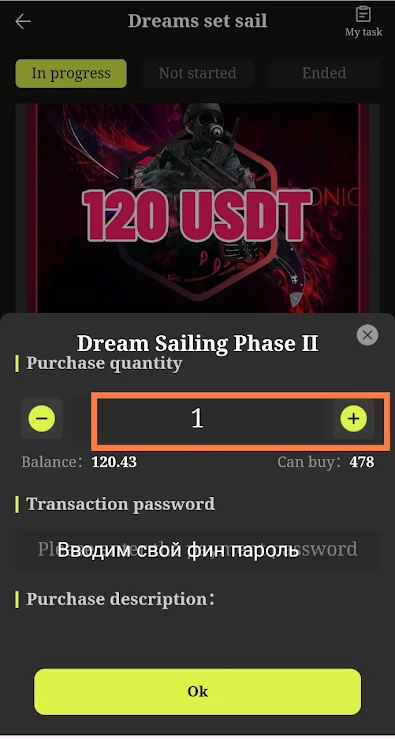
4. Next, click on “My task” in the upper right corner
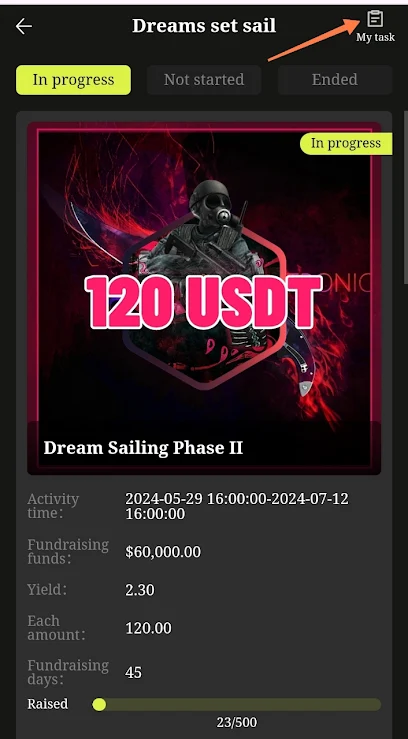
5. Press the Open task button to start the task and a countdown timer will appear. Set a reminder or an alarm clock so that you don’t forget. Exactly after 24 hours you will record the first profit and restart the panel further into work.
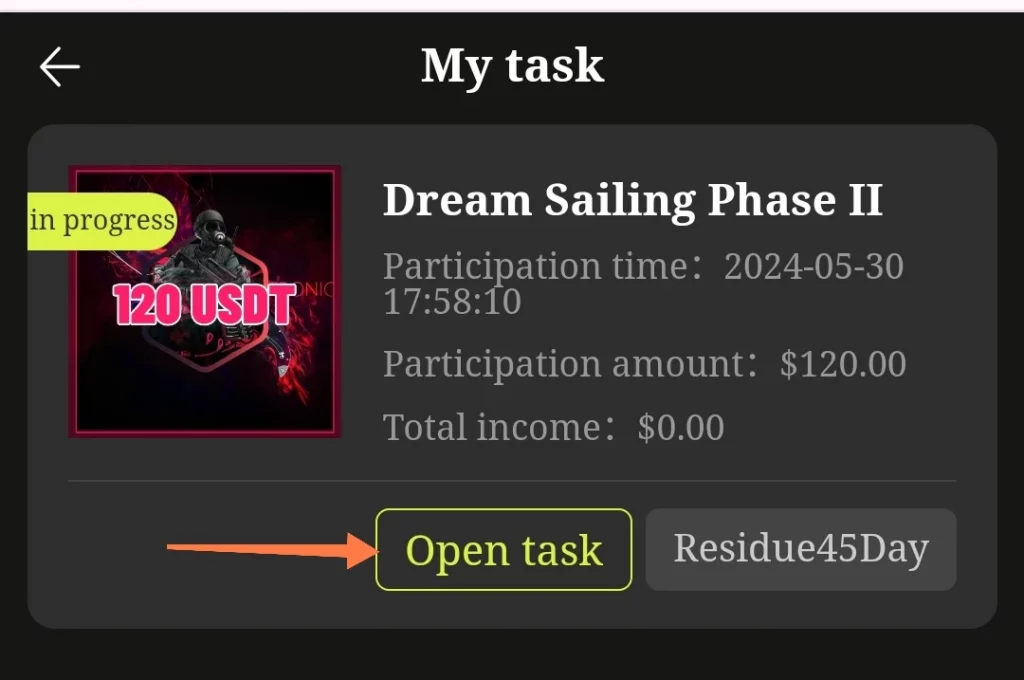
6. After the panel has worked for 24 hours, it must be restarted.
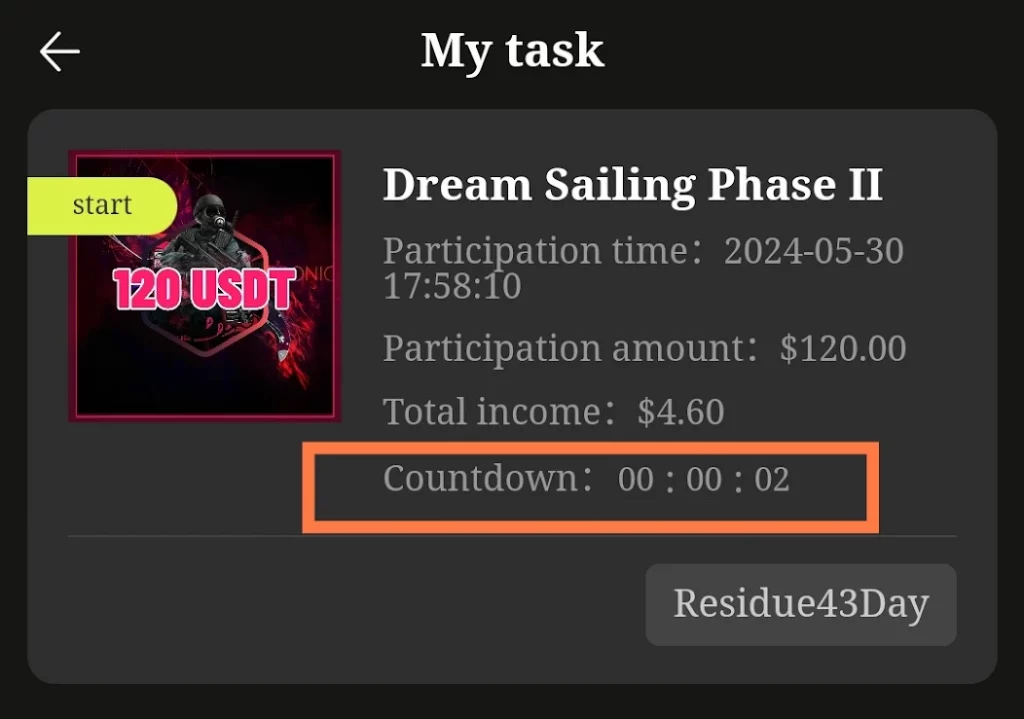
7. Click on this button to take the profit and then restart the panel
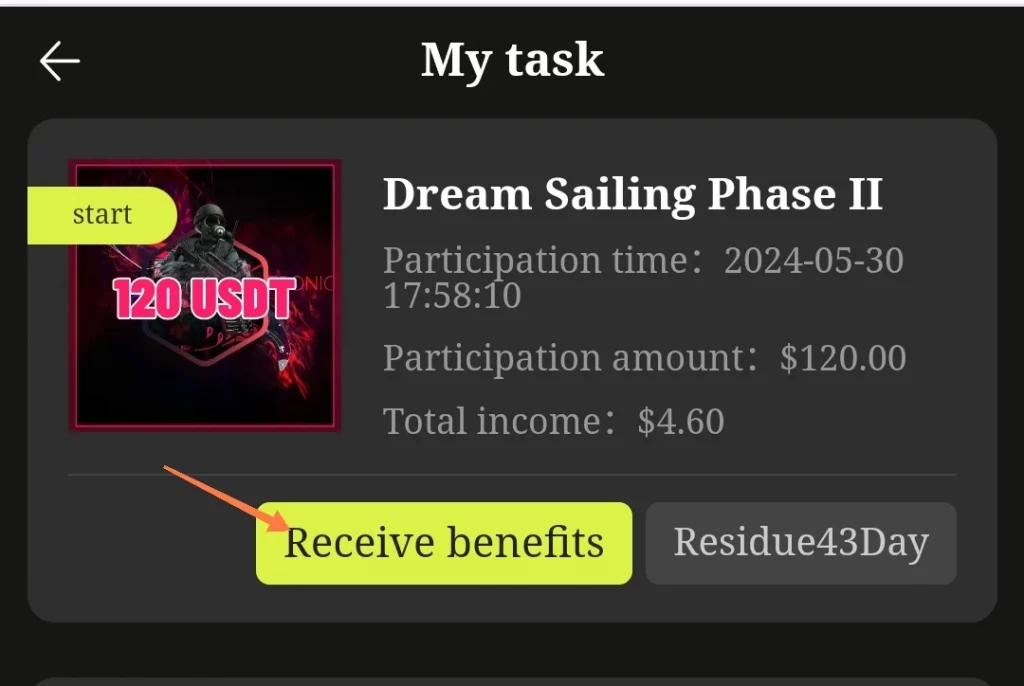
8. Click on the “Done” button and get the profit for the day. In this case 2.3$
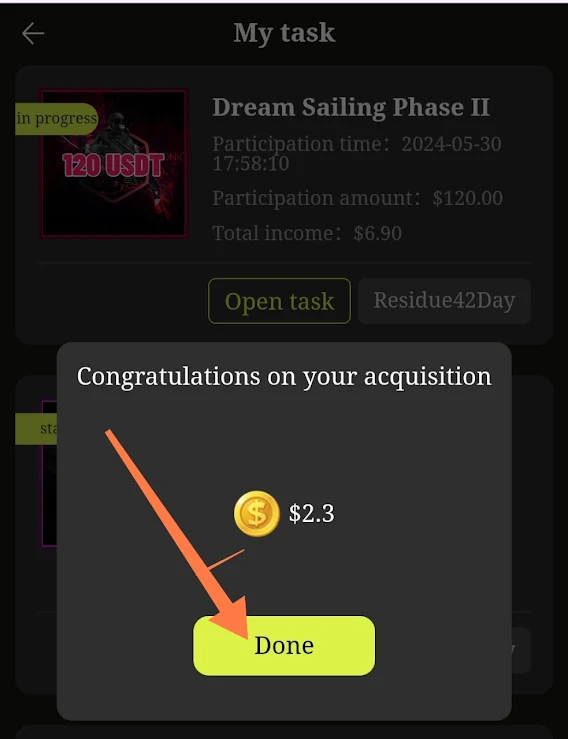
9. Next, click “Open task” and the panel will restart for another 24 hours.
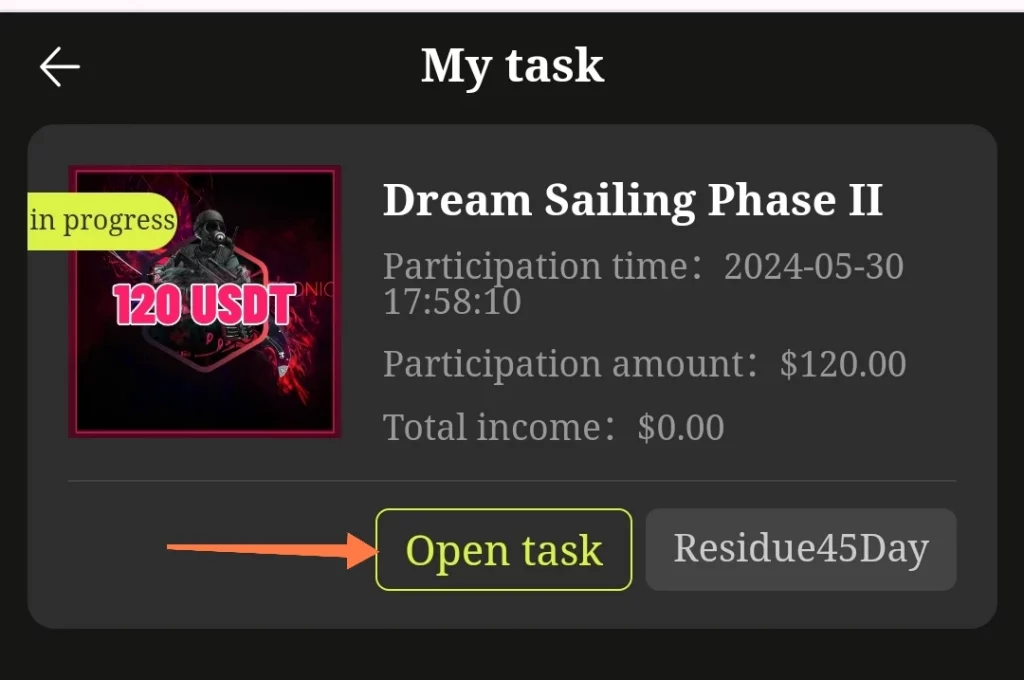
10. don’t forget to set a notification or alarm 😁
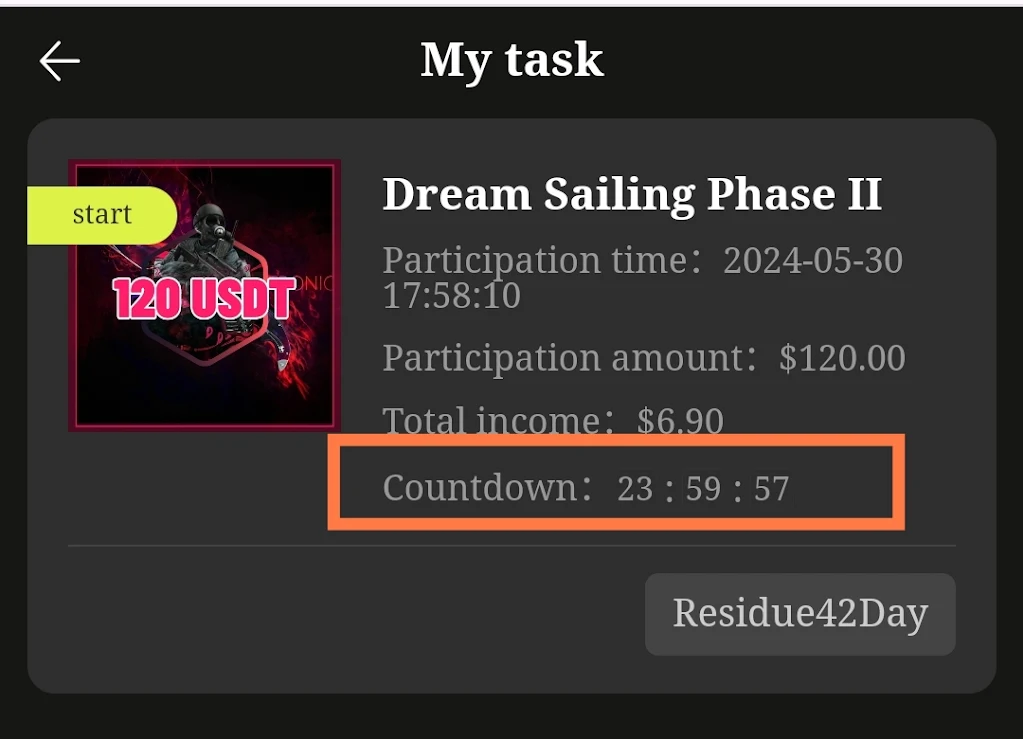
Go to register on the platform through this referral link

